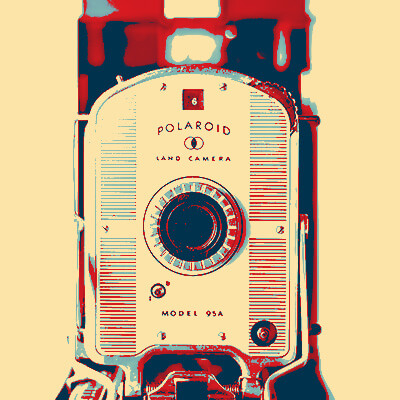My tech is patiently bringing me (at age 79) into the computer age. I am so glad that I found him through GroovyTek. What a wonderful gift!
Need Help? Call Us.
877.201.3586
How to Post on Facebook | Guide to Staying Connected

Ready to share your stories and connect with loved ones online? Social media has become a fantastic way to bridge distances and stay in touch with friends and family. Whether you're new to Facebook or just looking to refresh your skills, this guide will help you navigate the basics of posting and staying connected.
Why Facebook?
Facebook remains one of the most popular platforms for connecting with loved ones. Whether you're sharing updates, uploading photos, or simply saying hello, it offers an easy way to let others know what's happening in your life. Learning how to post is your first step toward unlocking this powerful tool.
Step-by-Step: How to Post on Facebook
1. Log In
Start by logging into your Facebook account using your email or phone number and password. If you don't have an account, visit facebook.com to sign up—it’s free and quick.
2. Find the Post Box
Once you’re logged in, look at the top of your news feed or profile page for the box that says, “What’s on your mind?”This is where you’ll start crafting your post.
3. Write Your Post
Click in the box and type whatever you'd like to share. You might want to:
- Share a life update
- Write a heartfelt message
- Post a fun memory or thought
4. Add Photos or Videos
Make your post more engaging by adding visuals. Click on the photo or video icon (a little camera or picture icon).
- Select files from your computer or phone.
- Wait for them to upload before finalizing your post.
5. Tag Friends or Add a Location (Optional)
Want to make your post more interactive? You can:
- Tag friends: Let them know they’re part of the memory.
- Add a location: Share where you are for fun context.
6. Choose Your Audience
Before hitting “Post,” decide who can see your message. Use the small audience selector (a globe icon for public posts, or a silhouette for friends-only) to adjust privacy settings.\
7. Click “Post”
When everything looks good, press the “Post” button. Congratulations, you’ve just shared a moment with your friends on Facebook!
Why Posting Matters
Posting on Facebook isn't just about sharing; it's about staying connected. Here are some benefits:
- Strengthen Relationships: Share updates with family and friends who live far away.
- Preserve Memories: Use Facebook as a digital scrapbook for important moments.
- Engage with Others: Your posts invite comments, likes, and discussions, fostering a sense of connection.
Stay Safe on Facebook
While sharing is fun, safety is key. Here are some tips:
- Be Mindful of Personal Info: Avoid sharing sensitive details like your address or phone number.
- Adjust Privacy Settings: Regularly check who can see your posts.
- Think Before You Post: Once shared, posts can be seen and shared by others.
What’s Next?
This month, we’re focusing on making social media accessible and enjoyable. Stay tuned for more guides on navigating platforms like Instagram, Twitter, and beyond.
Ready to dive in?
Share your first Facebook post today—whether it’s a warm holiday greeting or a fun photo, your friends and family will love hearing from you!
Client Reviews
I was so pleased to find GroovyTek. Although I am pretty tech savvy in some areas there are others where I need help. GroovyTek has helped me fill in that gap of information. I made an appointment to help me sync my devices and also help me learn how to organize my photos. The trainer was knowledgeable and able to explain things very clearly.
Natalie W
I'm very pleased with my session today with GroovyTek. My trainer was able to fix both my computer and my printer (problems with both) and instructed me on how to correct the issues if they occurred in the future. We also made plans for my next session. I find GroovyTek sessions extremely helpful and convenient since they are in my home.
Eva S
We have had several help sessions with a GroovyTek trainer. WE could not be more pleased. My trainer takes all our questions and while answering types up his answers so even after he leaves, we can refer to his notes. I would recommend GroovyTek to any of my friends or family without hesitation. BTW, ALL the employees at this firm are extrememly knowledgeable and friendly.
Tom D
I think your service is great! I have used it, and I booked 2 sessions for my 83-year old husband who bought himself a new Ipad, but didn't know how to use it. He's been ill, so it was a great help that you came to the house. Thanks for the service.
Susan S
It is comforting to know if you have technical problems there is a Hands On source to get help. These trainers listen to your problems, find solutions and work with you until you understand the solution, their patience is outstanding. This is a great way to not only solve problems but to learn about the ever-changing world of technology; there are class presentations, small group gatherings or one-on-one in your home with kind, friendly, people.
Ingrid S
I had a session with GroovyTek over the phone today. It was extremely helpful to me because I was able to see everything that he was doing on my computer as he was talking. I was then able to follow his actions to do what he was doing as well. What a way to go!
Carole M
I have had two great sessions with GroovyTek and finally I have learned to use my smartphone calendar! I'm looking forward to my next session.
Mary D
Excellent help from our GroovyTek trainer. He spent an hour explaining issues that I was confronted with, on my computer, and corrected all my issues and problems. He was concise, knowledgeable and forthright and I will call on him and GroovyTek again whenever I need help and support. I highly recommend GroovyTek services!
Laura M
I have been very pleased with the IT trainers from GroovyTek who have been to my house. They were very helpful!
Karen B
Outstanding trainers with expertise and a lot of patience at a fair price. I have used them for two years and they have given me a much better understanding of the in's and outs of how to use many aspects of my computer. It is a pleasure to have them come to my home and work on my own computer problems.
Jerry P
Dear GroovyTek team, I thank you from the bottom of my heart for this very supportive and beneficial service you provide! I am so grateful!
Loretta J
GroovyTek has helped me, a 65 year old, learn how to do all sorts of things on my computer that I did not know about before. I had no one else to ask, and they have rescued me. It's so great to have a polite, friendly, knowledgeable person come to my house and teach me. What a wonderful service!
Margie C
Very impressed with my trainer’s ability to provide thorough explanations and demonstrations. I have confidence now in knowing how to manage my photos, videos, and documents. I received my money’s worth of valuable instruction.
Cheryl M
Today was my first experience with GroovyTek and it was extraordinary. I learned so much over the course of the hour AND as importantly fixed the problem I was having. The trainer was intelligent and friendly. All support was given in a very collaborative way. I am looking forward to this partnership.