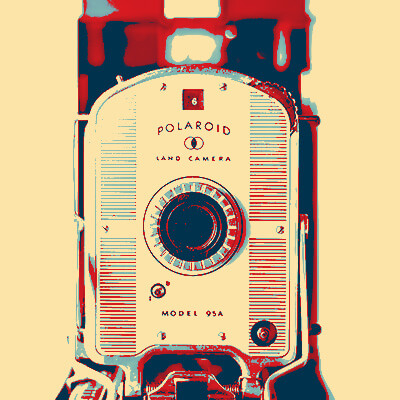I had a session with GroovyTek over the phone today. It was extremely helpful to me because I was able to see everything that he was doing on my computer as he was talking. I was then able to follow his actions to do what he was doing as well. What a way to go!
Need Help? Call Us.
877.201.3586
GroovyTek's Guide to Safe Online Shopping Tips

Hey there, smart shopper! We know that online shopping makes life a whole lot easier—no lines, no closing hours, and everything you need is just a click away. But like all good things, a little know-how goes a long way to keep it safe. For Week 3 of our November series, we’re diving into some practical tips on how to spot secure websites and shop safely online. So, let’s dig in and make sure you’re ready to click buy with confidence!
How to Tell if a Website’s Safe: Quick Groovy Tips
When you’re about to start shopping, there are a few easy steps to make sure the website’s secure. Here’s what to look for:
1. Find the “https” in the URL: You’ve probably noticed some URLs start with “https://” instead of just “http://.”That little “s” means the site is secure, using extra protections to keep your info safe. Look for it before entering any personal info or payment details.
2. Spot the Padlock Icon: See that tiny padlock next to the web address? That’s a sign the site is using SSL (Secure Sockets Layer) to keep your data safe. If you don’t see it, think twice before clicking further!
3. Shop at Stores You Know and Trust: It’s always smart to stick with well-known retailers like Amazon, Walmart, or stores you’ve used before. That way, you know your shopping experience will be safe and straightforward.
GroovyTips for Safe Online Shopping
Now that you know what to look for, here are a few more ways to keep yourself safe every time you shop online:
* Use Strong, Unique Passwords: Make your passwords long and unique, mixing in numbers, letters, and symbols to keep them extra secure. Avoid reusing passwords across sites so your accounts stay safe—even if one is compromised.
* Skip Public Wi-Fi When Shopping: Public Wi-Fi may be free and convenient, but it’s not always secure. Save your shopping for when you’re back home or on a secure network to keep your info from prying eyes.
* Watch Out for Deals That Seem Too Good to Be True: If a deal looks way too amazing, it’s worth pausing. Scammers often use big discounts to attract shoppers. Stick to trusted sites and take a moment to verify any unfamiliar ones.
Bonus Groovy Tips for Extra Peace of Mind
If you want to go the extra mile, here are a few more tricks for keeping your shopping secure:
* Monitor Your Statements Regularly: A quick check on your bank and credit card statements can help you spot any suspicious charges early. The sooner you catch anything unusual, the easier it is to fix.
* Enable Two-Factor Authentication (2FA): Many sites now offer 2FA, which sends a code to your phone to confirm your identity. It’s a great way to add an extra layer of security to your accounts.
* Use a Virtual or Disposable Card: Some banks let you create virtual cards for online shopping, so your actual card details stay safe even if something goes wrong.
Shopping with Confidence is Just a Few Clicks Away!
With these tips, you’re all set to enjoy online shopping while keeping your info safe. GroovyTek’s all about helping you get the most out of technology, so go ahead and shop with confidence. Whether it’s a great deal, a gift, or something just for you, a few simple steps will make sure it’s a smooth, secure experience every time. Happy shopping!
Client Reviews
GroovyTek has helped me, a 65 year old, learn how to do all sorts of things on my computer that I did not know about before. I had no one else to ask, and they have rescued me. It's so great to have a polite, friendly, knowledgeable person come to my house and teach me. What a wonderful service!
Margie C
My tech is patiently bringing me (at age 79) into the computer age. I am so glad that I found him through GroovyTek. What a wonderful gift!
Judy K
I have been very pleased with the IT trainers from GroovyTek who have been to my house. They were very helpful!
Karen B
I have had two great sessions with GroovyTek and finally I have learned to use my smartphone calendar! I'm looking forward to my next session.
Mary D
Dear GroovyTek team, I thank you from the bottom of my heart for this very supportive and beneficial service you provide! I am so grateful!
Loretta J
Outstanding trainers with expertise and a lot of patience at a fair price. I have used them for two years and they have given me a much better understanding of the in's and outs of how to use many aspects of my computer. It is a pleasure to have them come to my home and work on my own computer problems.
Jerry P
Excellent help from our GroovyTek trainer. He spent an hour explaining issues that I was confronted with, on my computer, and corrected all my issues and problems. He was concise, knowledgeable and forthright and I will call on him and GroovyTek again whenever I need help and support. I highly recommend GroovyTek services!
Laura M
I'm very pleased with my session today with GroovyTek. My trainer was able to fix both my computer and my printer (problems with both) and instructed me on how to correct the issues if they occurred in the future. We also made plans for my next session. I find GroovyTek sessions extremely helpful and convenient since they are in my home.
Eva S
Very impressed with my trainer’s ability to provide thorough explanations and demonstrations. I have confidence now in knowing how to manage my photos, videos, and documents. I received my money’s worth of valuable instruction.
Cheryl M
I think your service is great! I have used it, and I booked 2 sessions for my 83-year old husband who bought himself a new Ipad, but didn't know how to use it. He's been ill, so it was a great help that you came to the house. Thanks for the service.
Susan S
I have always had the best computers that Apple offered, but the problem was that I never knew how to use them. Thanks to my GroovyTek trainer, my tech skills have increased exponentially and I am feeling more competent and confident with each lesson.
John B
It is comforting to know if you have technical problems there is a Hands On source to get help. These trainers listen to your problems, find solutions and work with you until you understand the solution, their patience is outstanding. This is a great way to not only solve problems but to learn about the ever-changing world of technology; there are class presentations, small group gatherings or one-on-one in your home with kind, friendly, people.
Ingrid S
Spectacular people. Knowledgeable, professional, customer focused and easy to work with. I have used their services a couple of times (because I am over 40) and they are great to work with.
Jim H
My tech from GoovyTek has been terrific. He is patient, knowledgeable, and explains things really well. I enjoyed learning new tools and features on my smart phone and computer. They have made doing things a lot easier and more enjoyable.