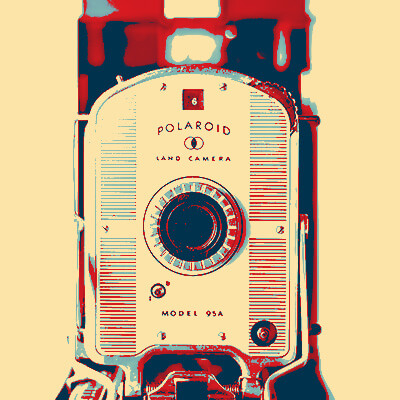Today was my first experience with GroovyTek and it was extraordinary. I learned so much over the course of the hour AND as importantly fixed the problem I was having. The trainer was intelligent and friendly. All support was given in a very collaborative way. I am looking forward to this partnership.
Need Help? Call Us.
877.201.3586
Keeping Your Devices Sanitized

Want to fend off coronavirus? We’ve assembled five tips and a simple recipe to keep your devices germ-free. There are lots of steps that help prevent the spread of coronavirus—social isolation, masks, hand-washing. But there’s another crucial step that will help out.
“The most important step is one that should be taken throughout the year, not just when word of a brand-new virus is spreading. That’s cleaning your cell phone,” said Alex Rodas, co-founder of GroovyTek. “Most people handle their cell phones hundreds of times in a day, and that means they’re touching dangerous germs every time they handle their phones or iPads.”
on over the phone sessions to stay connected with your trainer.
According to GroovyTek, while it may be tempting to just swipe a microfiber cloth across the surface, that is not enough to effectively remove potentially harmful germs. Here are some smart steps you can take today:
-
UV Sanitizer. Are you paranoid about germs? Maybe you like to call it being extra careful. No matter what label you’d like to put on it, there are lots of products available for your peace of mind. If you’re willing to fork out the dollars for it, there are extra-scientific methods of germ removal. UV sanitizers provide cases that you can place your phone inside. When you close the case, it sanitizes your phone with ultraviolet light that removes all germs.
-
Use rubbing alcohol and water. Coming up with your own solution—60% rubbing alcohol, 40% water—might be the ticket. Mix ? cups of rubbing alcohol and ? cup of aloe vera gel. If you shake it up in an old bottle, you can spritz it onto your cell phone or iPad. You can use that microfiber cloth with this solution. Make sure to wash that cloth in hot water once you’re done with it, though!
-
Use Lysol wipes. Lysol wipes are a great sanitizer. Using any old disinfectant wipe doesn’t work. The materials used may be far too abrasive for a device with a screen made of delicate glass. But Lysol confirms that their wipes are good for TVs, smartphones, and more.
-
Power down and unplug. Before you spray any kind of liquid on your phone, especially if you use the rubbing alcohol and water method, make sure to power it down and unplug it. Electrical shorts and other damage, the kind that makes your phone incapable of even turning on, could occur.
-
Be mindful of how you’re handling your phone. Are you using it in the bathroom? Or leaving it on a bus seat? Are you touching handles and poles on public transportation and then handling your phone? Any of these things will defeat the purpose of proper sanitation. If you clean your phone, and then immediately continue the same bad habits that created the danger zone in the first place, you won’t get very far.
“Using these tips to keep your electronics germ-free is a big step toward staying away from viruses—whether it’s flu season or coronavirus that you’re worried about,” adds Munro.
Headline 56 / 110 Image URL #1 Short description of the article Author @type Person Author Publisher Publisher logo URL Logo width (≤ 600px) Logo height (≤ 60px) Schema.org's references: Article NewsArticle BlogPosting Google's documentation: Article
This Content is for Members Only!
Sign up to become a member and receive instant access. Become a Member Already a Member? Sign In !Client Reviews
My tech from GoovyTek has been terrific. He is patient, knowledgeable, and explains things really well. I enjoyed learning new tools and features on my smart phone and computer. They have made doing things a lot easier and more enjoyable.
Jennifer H
It is comforting to know if you have technical problems there is a Hands On source to get help. These trainers listen to your problems, find solutions and work with you until you understand the solution, their patience is outstanding. This is a great way to not only solve problems but to learn about the ever-changing world of technology; there are class presentations, small group gatherings or one-on-one in your home with kind, friendly, people.
Ingrid S
I had a serious issue with my bank website not being secure. This was a very technical problem. I used the Remote Session option to get help. My GroovyTek trainer kept at it until we finally resolved the issue.
Jeff W
GroovyTek has helped me, a 65 year old, learn how to do all sorts of things on my computer that I did not know about before. I had no one else to ask, and they have rescued me. It's so great to have a polite, friendly, knowledgeable person come to my house and teach me. What a wonderful service!
Margie C
GroovyTek did a great job! My trainer was on time, professional and she solved my slow computer. Great job, GroovyTek! I will use your services again.
Marcia F
I was just delighted and on my way to practice new found skills. My trainer was on time, friendly, knowledgeable, and very patient with this little old lady (age 78). I didn't have to take notes to remember - he recorded it on his tablet and sent me a copy to download so I have my instructions, step by step. So pleased with the service and the follow-up.
Karen M
Excellent help from our GroovyTek trainer. He spent an hour explaining issues that I was confronted with, on my computer, and corrected all my issues and problems. He was concise, knowledgeable and forthright and I will call on him and GroovyTek again whenever I need help and support. I highly recommend GroovyTek services!
Laura M
I was so pleased to find GroovyTek. Although I am pretty tech savvy in some areas there are others where I need help. GroovyTek has helped me fill in that gap of information. I made an appointment to help me sync my devices and also help me learn how to organize my photos. The trainer was knowledgeable and able to explain things very clearly.
Natalie W
I have had two great sessions with GroovyTek and finally I have learned to use my smartphone calendar! I'm looking forward to my next session.
Mary D
I think your service is great! I have used it, and I booked 2 sessions for my 83-year old husband who bought himself a new Ipad, but didn't know how to use it. He's been ill, so it was a great help that you came to the house. Thanks for the service.
Susan S
The trainers are so friendly, and helpful. They certainly have lots of patience and knowledge. They make you feel so comfortable asking questions you would not dare ask your family to show you again how to do. They are always welcome in my home, sometimes I hate to see them go!
Debera F
Very impressed with my trainer’s ability to provide thorough explanations and demonstrations. I have confidence now in knowing how to manage my photos, videos, and documents. I received my money’s worth of valuable instruction.
Cheryl M
Outstanding trainers with expertise and a lot of patience at a fair price. I have used them for two years and they have given me a much better understanding of the in's and outs of how to use many aspects of my computer. It is a pleasure to have them come to my home and work on my own computer problems.
Jerry P
I'm very pleased with my session today with GroovyTek. My trainer was able to fix both my computer and my printer (problems with both) and instructed me on how to correct the issues if they occurred in the future. We also made plans for my next session. I find GroovyTek sessions extremely helpful and convenient since they are in my home.