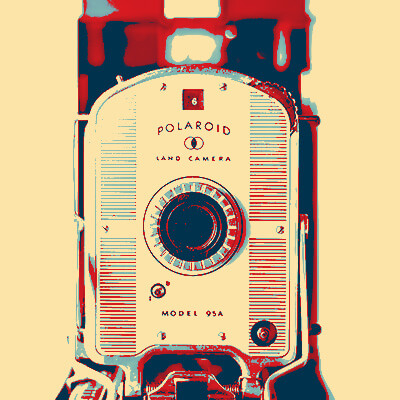The trainers are so friendly, and helpful. They certainly have lots of patience and knowledge. They make you feel so comfortable asking questions you would not dare ask your family to show you again how to do. They are always welcome in my home, sometimes I hate to see them go!
Need Help? Call Us.
877.201.3586
Stay Safe Online: Avoid Phishing Scams with Simple Tips

Phishing scams trick people into giving away personal information like passwords or credit card numbers. Scammers pretend to be from trusted organizations, sending fake emails, texts, or calls to fool you.
How to Spot Phishing Scams
- Urgent Messages: Claims like "Your account will be locked!" are often fake.
- Strange Links: Hover over links to see where they lead—scammers use fake websites.
- Bad Grammar: Many phishing messages have spelling errors.
- Requests for Personal Info: Legitimate companies don’t ask for sensitive details by email or text.
- Unexpected Attachments: These may contain harmful software.
Common Scams to Watch For
- Fake Bank Alerts: Scammers send emails asking you to "verify" account info on a fake site.
- Prize Scams: Texts claim you won something but ask for credit card details.
- Fake Tech Support: Scammers pretend to be from companies like Microsoft, asking for access to your computer.
How to Protect Yourself
- Think Before You Click: Don’t click on suspicious links or open unknown attachments.
- Verify Senders: Contact organizations using their official website or phone number.
- Use Strong Security: Enable multi-factor authentication (MFA) and keep your devices updated.
- Share Knowledge: Teach friends and family how to spot phishing.
If You’ve Been Scammed
- Change Passwords: Update any affected accounts.
- Contact Your Bank: Report unauthorized transactions immediately.
- Monitor Your Accounts: Watch for unusual activity.
- Report Scams: Visit reportfraud.ftc.gov.
Stay Informed
Phishing scams are everywhere, but you can stay safe by being careful and aware. At GroovyTek, we’re here to help you navigate technology with confidence. If you need support, reach out to us today!
Client Reviews
Very impressed with my trainer’s ability to provide thorough explanations and demonstrations. I have confidence now in knowing how to manage my photos, videos, and documents. I received my money’s worth of valuable instruction.
Cheryl M
My tech from GoovyTek has been terrific. He is patient, knowledgeable, and explains things really well. I enjoyed learning new tools and features on my smart phone and computer. They have made doing things a lot easier and more enjoyable.
Jennifer H
Spectacular people. Knowledgeable, professional, customer focused and easy to work with. I have used their services a couple of times (because I am over 40) and they are great to work with.
Jim H
I think your service is great! I have used it, and I booked 2 sessions for my 83-year old husband who bought himself a new Ipad, but didn't know how to use it. He's been ill, so it was a great help that you came to the house. Thanks for the service.
Susan S
I have had two great sessions with GroovyTek and finally I have learned to use my smartphone calendar! I'm looking forward to my next session.
Mary D
I had a serious issue with my bank website not being secure. This was a very technical problem. I used the Remote Session option to get help. My GroovyTek trainer kept at it until we finally resolved the issue.
Jeff W
I had a session with GroovyTek over the phone today. It was extremely helpful to me because I was able to see everything that he was doing on my computer as he was talking. I was then able to follow his actions to do what he was doing as well. What a way to go!
Carole M
It is comforting to know if you have technical problems there is a Hands On source to get help. These trainers listen to your problems, find solutions and work with you until you understand the solution, their patience is outstanding. This is a great way to not only solve problems but to learn about the ever-changing world of technology; there are class presentations, small group gatherings or one-on-one in your home with kind, friendly, people.
Ingrid S
Dear GroovyTek team, I thank you from the bottom of my heart for this very supportive and beneficial service you provide! I am so grateful!
Loretta J
We have had several help sessions with a GroovyTek trainer. WE could not be more pleased. My trainer takes all our questions and while answering types up his answers so even after he leaves, we can refer to his notes. I would recommend GroovyTek to any of my friends or family without hesitation. BTW, ALL the employees at this firm are extrememly knowledgeable and friendly.
Tom D
A wonderful service in every aspect from calling in to set up an appointment with GroovyTek and follow ups as well as the fabulous help, patience and expertise of the tech who came to the house to work with me with my computer issues. I would highly recommend GrooveyTek for all your computer needs! Thanks so much!
Jean G
I was so pleased to find GroovyTek. Although I am pretty tech savvy in some areas there are others where I need help. GroovyTek has helped me fill in that gap of information. I made an appointment to help me sync my devices and also help me learn how to organize my photos. The trainer was knowledgeable and able to explain things very clearly.
Natalie W
Today was my first experience with GroovyTek and it was extraordinary. I learned so much over the course of the hour AND as importantly fixed the problem I was having. The trainer was intelligent and friendly. All support was given in a very collaborative way. I am looking forward to this partnership.
Barb S
I was just delighted and on my way to practice new found skills. My trainer was on time, friendly, knowledgeable, and very patient with this little old lady (age 78). I didn't have to take notes to remember - he recorded it on his tablet and sent me a copy to download so I have my instructions, step by step. So pleased with the service and the follow-up.