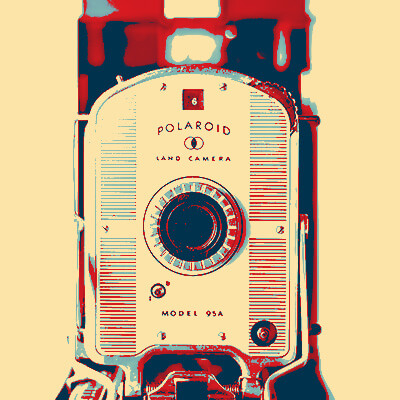GroovyTek has helped me, a 65 year old, learn how to do all sorts of things on my computer that I did not know about before. I had no one else to ask, and they have rescued me. It's so great to have a polite, friendly, knowledgeable person come to my house and teach me. What a wonderful service!
Need Help? Call Us.
877.201.3586
Getting Smart: Making Your Home Work for You

Getting control of your home can feel frustrating. There are so many ways to make your life easier, but where can you even start? If it’s complicated, maybe there isn’t a point. Sure, you can ask Alexa what the weather’s going to be like. But what if she starts listening in on your kids and letting them order hundreds of dollars in toys?
You’ve probably heard lots of hype about artificial intelligence assistants. And just like every other buzzword, it’s been both exciting and concerning. There’s so much to think about! How can you even start by transforming your home into a ‘smart home’? Ring doorbells, smart thermostats, Alexa, Google Assistant… everyone wants you to buy their product. You might be concerned about their capabilities, price, setup, privacy, and more.
Ring Doorbells
Ring doorbells, an effective and easy home security measure, are a great place to start. When you leave home for a long vacation, or even if you’re just at work, it’s easy to worry about your home. What if someone tries to break in? Or you might have a delivery coming—what if someone tries to steal your packages? Your options used to be limited. You could stay home or ask a neighbor to keep an eye out. After that, all you could do was hope for the best. With Ring doorbells, you can enjoy peace of mind.
Ring doorbells are the equivalent of a video camera connected to your smartphone. You can see who’s at your front door from anywhere in the world. Then, you can speak to whoever’s outside. This has been a powerful deterrent for package thieves and would-be burglars. They might think no one is at home and the house is an easy target. But you can speak from ‘inside’ the house, so they think it’s occupied.
You can set these up in two ways. These video cameras can be wired to your preexisting doorbell. But they can be activated through motion sensors, too. That way, if someone knocks instead of pushing the doorbell, they’ll still get caught. And if something does happen, you can share the videos. Ring allows you to share them with family, friends, and law enforcement officers if you choose.
through GroovyTek’s over-the-phone membership.
The standard doorbell package costs $99.99 and takes under ten minutes to install. You can hold a two-way conversation, and it comes with infrared night vision. Ring doorbells sync up to Alexa, too, so all your devices talk to each other.
Alexa
To use Alexa by itself, though, you can set it up easily. To help manage security concerns, Alexa can’t be used on public WiFi networks. Instead, you can only use it on your home WiFi. That lessens the chance of someone hacking into your personal information. And whether you have an Apple or an Android device, you can download Alexa from the app store.
As a ‘personal assistant’, Alexa is incredibly versatile. You can manage your to-do and shopping lists, manage your timers and alarms, set up news and your music queue, and more. And if you’re trying to make Alexa work with your family, you can set up individual profiles for each user. That way, you can limit the controls and make sure someone else’s music queue isn’t bleeding into yours.
Being able to speak to Alexa might throw you off, though. It seems like machines only respond to robotic, crisp English, not the way that any of us really speak. But that’s not the case! Over the course of time, with your help, Alexa will course-correct and recognize how you pronounce certain words that it’s misinterpreted before.
Google Assistant
If you already own Android devices, though, you might prefer Google Assistant. Just like Alexa, it’s a seamless way to make your life easier. If your phone is an Android device, Google Assistant is already pre-installed. And if you’re tech-savvy at all, your computer and smartphone are already synced up to some extent.
Go to Google Play, your app store. Search Google Assistant, and get it installed. After a minute or two, you’ll be ready to start controlling your smart home devices, make appointments, play music, and more. You can use it to find information, from how to get to a place to what the weather’s going to be like tomorrow. Even better, you didn’t have to type anything! All you have to do is speak. Just like Alexa, Google Assistant will course correct the more you use it.
If security isn’t your primary motivator, maybe saving money is more interesting. One of the best ways to do that is through smart thermostat control. Heating your home is often expensive! These smart thermostats gradually learn your heating and cooling preferences through the patterns that you establish over time. And once your smart thermostat has learned these patterns, it can adjust the temperature based on it. That way, you aren’t wasting money having the thermostat cranked when you leave home.
It’s also a great way to save money when you’re gone. Maybe your area is in a brutal cold spell when you leave to go on a sunny vacation. You’ll need to leave the thermostat blasting to keep pipes from freezing and bursting. But eventually, the cold spell passes. Meanwhile, your thermostat is still so high that it’s costing you an unusual amount of money. With a smart thermostat, you don’t have to deal with that anymore!
Getting your home in order is simple once you’ve installed the right smart home devices to help. If you’re interested in having a secure home, cutting down on your expenses, and making your life easier, smart home assistant devices can help.
Client Reviews
I was so pleased to find GroovyTek. Although I am pretty tech savvy in some areas there are others where I need help. GroovyTek has helped me fill in that gap of information. I made an appointment to help me sync my devices and also help me learn how to organize my photos. The trainer was knowledgeable and able to explain things very clearly.
Natalie W
Outstanding trainers with expertise and a lot of patience at a fair price. I have used them for two years and they have given me a much better understanding of the in's and outs of how to use many aspects of my computer. It is a pleasure to have them come to my home and work on my own computer problems.
Jerry P
A wonderful service in every aspect from calling in to set up an appointment with GroovyTek and follow ups as well as the fabulous help, patience and expertise of the tech who came to the house to work with me with my computer issues. I would highly recommend GrooveyTek for all your computer needs! Thanks so much!
Jean G
I was just delighted and on my way to practice new found skills. My trainer was on time, friendly, knowledgeable, and very patient with this little old lady (age 78). I didn't have to take notes to remember - he recorded it on his tablet and sent me a copy to download so I have my instructions, step by step. So pleased with the service and the follow-up.
Karen M
Dear GroovyTek team, I thank you from the bottom of my heart for this very supportive and beneficial service you provide! I am so grateful!
Loretta J
My tech is patiently bringing me (at age 79) into the computer age. I am so glad that I found him through GroovyTek. What a wonderful gift!
Judy K
It is comforting to know if you have technical problems there is a Hands On source to get help. These trainers listen to your problems, find solutions and work with you until you understand the solution, their patience is outstanding. This is a great way to not only solve problems but to learn about the ever-changing world of technology; there are class presentations, small group gatherings or one-on-one in your home with kind, friendly, people.
Ingrid S
We have had several help sessions with a GroovyTek trainer. WE could not be more pleased. My trainer takes all our questions and while answering types up his answers so even after he leaves, we can refer to his notes. I would recommend GroovyTek to any of my friends or family without hesitation. BTW, ALL the employees at this firm are extrememly knowledgeable and friendly.
Tom D
I think your service is great! I have used it, and I booked 2 sessions for my 83-year old husband who bought himself a new Ipad, but didn't know how to use it. He's been ill, so it was a great help that you came to the house. Thanks for the service.
Susan S
Excellent help from our GroovyTek trainer. He spent an hour explaining issues that I was confronted with, on my computer, and corrected all my issues and problems. He was concise, knowledgeable and forthright and I will call on him and GroovyTek again whenever I need help and support. I highly recommend GroovyTek services!
Laura M
I had a session with GroovyTek over the phone today. It was extremely helpful to me because I was able to see everything that he was doing on my computer as he was talking. I was then able to follow his actions to do what he was doing as well. What a way to go!
Carole M
Very pleased with the experience. Knowledgeable trainer who was most helpful. Highly recommend the service.
Michael M
I have had two great sessions with GroovyTek and finally I have learned to use my smartphone calendar! I'm looking forward to my next session.
Mary D
I have always had the best computers that Apple offered, but the problem was that I never knew how to use them. Thanks to my GroovyTek trainer, my tech skills have increased exponentially and I am feeling more competent and confident with each lesson.