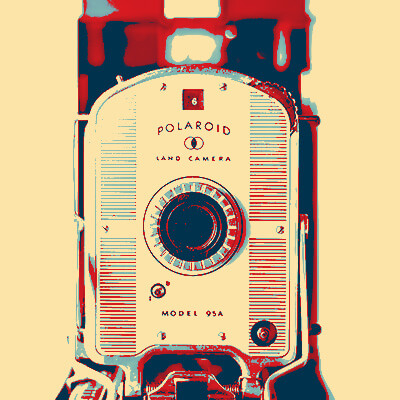I have been very pleased with the IT trainers from GroovyTek who have been to my house. They were very helpful!
Need Help? Call Us.
877.201.3586
Two Easy Steps to Create a Strong Password


All of these options rank in the top ten most common passwords. Hackers like to move from victim to victim. So if you have a strong password, and they’re not able to get into your system or account, they will most likely move along to the next person.
Another great suggestion is enabling two-factor authentication. If someone does sign into your account, you’ll get a notification via email or text message. This allows you to accept or deny the access attempt. That will let you know that someone is trying to gain access to your account, too, so you can change the password.
To create a strong password, know that it isn’t hard. Using complicated word-number-symbol combinations are hard to remember. But these recommendations are easy to remember and hard for hackers to break!

Two Easy Steps to Create a Strong Password
- Use a sentence. You don’t want to include anything that’s personal to you in that sentence. That includes the names of your kids, where you were born, your favorite sports teams, or similar information. You also don’t want to use lines from a song, movie, or poem. Hackers can easily test your password with pre-existing information.
- Replace one letter with a number, and keep spaces. For instance, you can write ‘T0day’ instead of ‘Today’. Keeping spaces is easy to remember. Many people don’t have spaces in their passwords, and it’s just like writing a normal sentence when you write it out.
The security of your bank account, Netflix account and email inbox depends on how well you safeguard your many passwords.
Password management is important. If you like keeping your passwords written down on a physical sheet of paper, we encourage you to purchase a safe to keep that password locked up. If you end up leaving your home to go on vacation, or you’re having people come over to watch your house or sit your dogs, that safe can give you peace of mind.
If you prefer a digital version, there are many different password managers out there today. Applications like LastPass, DashLane, OnePassword are all useful to make your life easier when it comes to managing passwords. What they do is store all your passwords behind one master username and password. They store them in a digital ‘vault’, where you can access them in the future if you need to. Or, they can provide autofill for websites, so you don’t have to remember those passwords.
There are positives and negatives to password managers. Some positives are that they store all your passwords in one place, which makes them easy to find. They also make it easy for you to use autofill on multiple websites.
The downsides are that they are secured behind one username and password. If you lose it, there’s a chance you could lose access to all of your passwords. Another downside is that if someone gains access to that one username and password, they could access your entire password vault. Still, they are great tools to use.
If you would like to have a one-on-one session with a TekHelper to help you create your own password and family technology security plan, simply schedule a TekHelp session today!
Client Reviews
My tech is patiently bringing me (at age 79) into the computer age. I am so glad that I found him through GroovyTek. What a wonderful gift!
Judy K
Dear GroovyTek team, I thank you from the bottom of my heart for this very supportive and beneficial service you provide! I am so grateful!
Loretta J
I have always had the best computers that Apple offered, but the problem was that I never knew how to use them. Thanks to my GroovyTek trainer, my tech skills have increased exponentially and I am feeling more competent and confident with each lesson.
John B
I think your service is great! I have used it, and I booked 2 sessions for my 83-year old husband who bought himself a new Ipad, but didn't know how to use it. He's been ill, so it was a great help that you came to the house. Thanks for the service.
Susan S
My tech from GoovyTek has been terrific. He is patient, knowledgeable, and explains things really well. I enjoyed learning new tools and features on my smart phone and computer. They have made doing things a lot easier and more enjoyable.
Jennifer H
I'm very pleased with my session today with GroovyTek. My trainer was able to fix both my computer and my printer (problems with both) and instructed me on how to correct the issues if they occurred in the future. We also made plans for my next session. I find GroovyTek sessions extremely helpful and convenient since they are in my home.
Eva S
We have had several help sessions with a GroovyTek trainer. WE could not be more pleased. My trainer takes all our questions and while answering types up his answers so even after he leaves, we can refer to his notes. I would recommend GroovyTek to any of my friends or family without hesitation. BTW, ALL the employees at this firm are extrememly knowledgeable and friendly.
Tom D
It is comforting to know if you have technical problems there is a Hands On source to get help. These trainers listen to your problems, find solutions and work with you until you understand the solution, their patience is outstanding. This is a great way to not only solve problems but to learn about the ever-changing world of technology; there are class presentations, small group gatherings or one-on-one in your home with kind, friendly, people.
Ingrid S
Outstanding trainers with expertise and a lot of patience at a fair price. I have used them for two years and they have given me a much better understanding of the in's and outs of how to use many aspects of my computer. It is a pleasure to have them come to my home and work on my own computer problems.
Jerry P
I was so pleased to find GroovyTek. Although I am pretty tech savvy in some areas there are others where I need help. GroovyTek has helped me fill in that gap of information. I made an appointment to help me sync my devices and also help me learn how to organize my photos. The trainer was knowledgeable and able to explain things very clearly.
Natalie W
The trainers are so friendly, and helpful. They certainly have lots of patience and knowledge. They make you feel so comfortable asking questions you would not dare ask your family to show you again how to do. They are always welcome in my home, sometimes I hate to see them go!
Debera F
GroovyTek did a great job! My trainer was on time, professional and she solved my slow computer. Great job, GroovyTek! I will use your services again.
Marcia F
Very impressed with my trainer’s ability to provide thorough explanations and demonstrations. I have confidence now in knowing how to manage my photos, videos, and documents. I received my money’s worth of valuable instruction.
Cheryl M
A wonderful service in every aspect from calling in to set up an appointment with GroovyTek and follow ups as well as the fabulous help, patience and expertise of the tech who came to the house to work with me with my computer issues. I would highly recommend GrooveyTek for all your computer needs! Thanks so much!