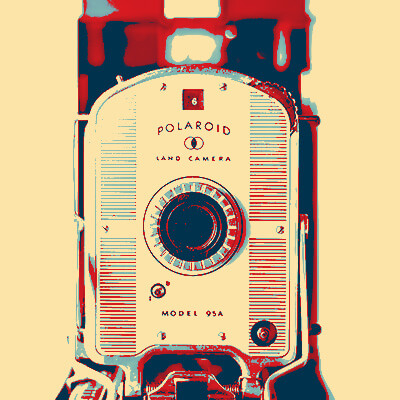My tech from GoovyTek has been terrific. He is patient, knowledgeable, and explains things really well. I enjoyed learning new tools and features on my smart phone and computer. They have made doing things a lot easier and more enjoyable.
Need Help? Call Us.
877.201.3586
Using Personal Technology To Find A Job

Finding a job used to be pretty straightforward. Remember the days when you could circle an ad in the newspaper, drop off your resume, and get an interview? If you’ve tried to find a job lately, you may have been unpleasantly surprised. Even though you have decades of solid experience, recruiters might tell you that applications are only accepted online, or that you shouldn’t reach out to the company over the phone.
With all these changes to job hunting, how are you supposed to find a job? You’re competing with young candidates who have much less experience, but are far more tech-savvy than you. Fortunately, using the necessary technology to get a job isn’t too hard! After a quick overview, you’ll be able to confidently tackle today’s job market.
There are three major sites for job postings online: Google Jobs, LinkedIn, and Indeed. LinkedIn has the best reputation as a place for professional networking, but the others are great resources too.
to make sure everyone’s ready to go with their technology.
Google Jobs is easy to use. If you type a term into the search bar of Google Chrome—office manager jobs, for instance—the first results will come through Google Jobs. If you click ‘view more jobs’ at the bottom of these first listings, it will take you to Google’s hiring platform. After applying filters like location, date posted, title, and type, Google will curate a list of jobs from across the Internet that fit your wishes. If you click on the title of a job that interests you, it will display a full list of job responsibilities and requirements. Once you do that, you can pick which site you’d like to click on to apply for the job. The two most popular sites that Google will direct you to are Indeed and LinkedIn. Both sites are treasure troves of available jobs independent of their association with Google.
Once you go to LinkedIn.com, you’ll be prompted to create an account. Put in your name, email, and a strong password—then you’re set! LinkedIn serves as an online profile that displays: your current job, accomplishments, work experience, previous managers, languages you’re fluent in, volunteer experience, and more. LinkedIn is also a great site because it provides professional networking opportunities. If you’ve used Facebook or similar social media sites before, you’re familiar with the concept of ‘friending’ people. On LinkedIn, they’re called connections—and you can connect to people in your industry, people you currently work with, or past coworkers/employers.
Once you’re ready to start looking for jobs on LinkedIn, you need to add your information. It’s as easy as inputting the information on your resume! Type up dates, titles, responsibilities, supervisors, and save it. LinkedIn is a free tool, but LinkedIn Premium is available for a monthly or yearly fee. With LinkedIn Premium, you can get insights on the other candidates you’re competing against, and message people who you aren’t connected with.
Once your profile is set up, you can search any title or keywords in the Jobs search bar. After you get the hang of it, try setting up filters. That way, you will only get results for jobs posted within the last week or month, or jobs with less than ten applicants so far.
Setting up an Indeed profile is also easy. You can create an account by filling in your relevant details, and uploading your resume. On Indeed, employers often comb through uploaded resumes, looking for the best candidates for their open roles. However, rather than waiting to be discovered, start applying! You can search by keyword, and add filters such as location, title, salary, and date posted.
However, to use these tools, you need a resume on your computer. If you have Microsoft Word, you can easily create a resume. There’s a huge selection of templates available, where you can easily input all your information so it looks crisp and professional. Once you’ve finished, Microsoft Word allows you to save it for later. You can save it with your last name, such as Jones_Resume, so you can find it later on.
Using technology to find a job, especially after you’ve had a long and successful career without it, can seem challenging. However, the ability to find, research, and apply to your dream job from your living room is exciting! Especially if you’re looking for an out-of-state job, it makes your hunt even easier.
Client Reviews
Outstanding trainers with expertise and a lot of patience at a fair price. I have used them for two years and they have given me a much better understanding of the in's and outs of how to use many aspects of my computer. It is a pleasure to have them come to my home and work on my own computer problems.
Jerry P
GroovyTek has helped me, a 65 year old, learn how to do all sorts of things on my computer that I did not know about before. I had no one else to ask, and they have rescued me. It's so great to have a polite, friendly, knowledgeable person come to my house and teach me. What a wonderful service!
Margie C
I was just delighted and on my way to practice new found skills. My trainer was on time, friendly, knowledgeable, and very patient with this little old lady (age 78). I didn't have to take notes to remember - he recorded it on his tablet and sent me a copy to download so I have my instructions, step by step. So pleased with the service and the follow-up.
Karen M
I was so pleased to find GroovyTek. Although I am pretty tech savvy in some areas there are others where I need help. GroovyTek has helped me fill in that gap of information. I made an appointment to help me sync my devices and also help me learn how to organize my photos. The trainer was knowledgeable and able to explain things very clearly.
Natalie W
Very impressed with my trainer’s ability to provide thorough explanations and demonstrations. I have confidence now in knowing how to manage my photos, videos, and documents. I received my money’s worth of valuable instruction.
Cheryl M
I have always had the best computers that Apple offered, but the problem was that I never knew how to use them. Thanks to my GroovyTek trainer, my tech skills have increased exponentially and I am feeling more competent and confident with each lesson.
John B
GroovyTek did a great job! My trainer was on time, professional and she solved my slow computer. Great job, GroovyTek! I will use your services again.
Marcia F
Dear GroovyTek team, I thank you from the bottom of my heart for this very supportive and beneficial service you provide! I am so grateful!
Loretta J
I'm very pleased with my session today with GroovyTek. My trainer was able to fix both my computer and my printer (problems with both) and instructed me on how to correct the issues if they occurred in the future. We also made plans for my next session. I find GroovyTek sessions extremely helpful and convenient since they are in my home.
Eva S
I have been very pleased with the IT trainers from GroovyTek who have been to my house. They were very helpful!
Karen B
I think your service is great! I have used it, and I booked 2 sessions for my 83-year old husband who bought himself a new Ipad, but didn't know how to use it. He's been ill, so it was a great help that you came to the house. Thanks for the service.
Susan S
My tech is patiently bringing me (at age 79) into the computer age. I am so glad that I found him through GroovyTek. What a wonderful gift!
Judy K
A wonderful service in every aspect from calling in to set up an appointment with GroovyTek and follow ups as well as the fabulous help, patience and expertise of the tech who came to the house to work with me with my computer issues. I would highly recommend GrooveyTek for all your computer needs! Thanks so much!
Jean G
The trainers are so friendly, and helpful. They certainly have lots of patience and knowledge. They make you feel so comfortable asking questions you would not dare ask your family to show you again how to do. They are always welcome in my home, sometimes I hate to see them go!